Editing Slack user information
After you've added WelcomePad to Slack, all the users in your Workspace will be available in WelcomePad as well.
To edit other user information, tap on the Workspace tab and select the user in the sidebar on the left.
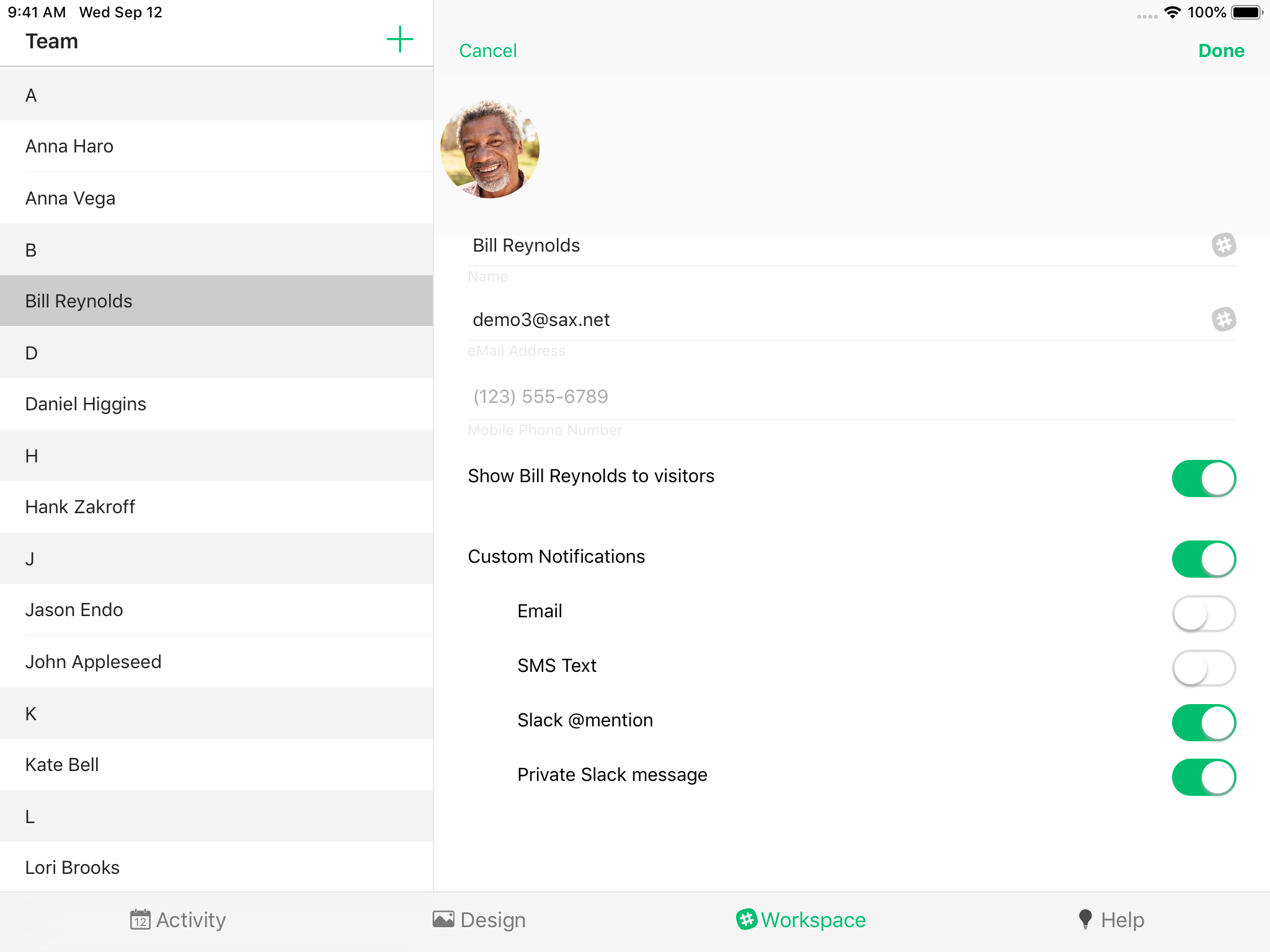
If you want to change the email address, the photo, or the name of a Slack user, you can change them in Slack and the changes will automatically be synced with WelcomePad.
You can't remove Slack users from WelcomePad but you can hide them from visitors.
By turning on
Custom Notifications you can determine how this user should be notified when visitors arrive.
